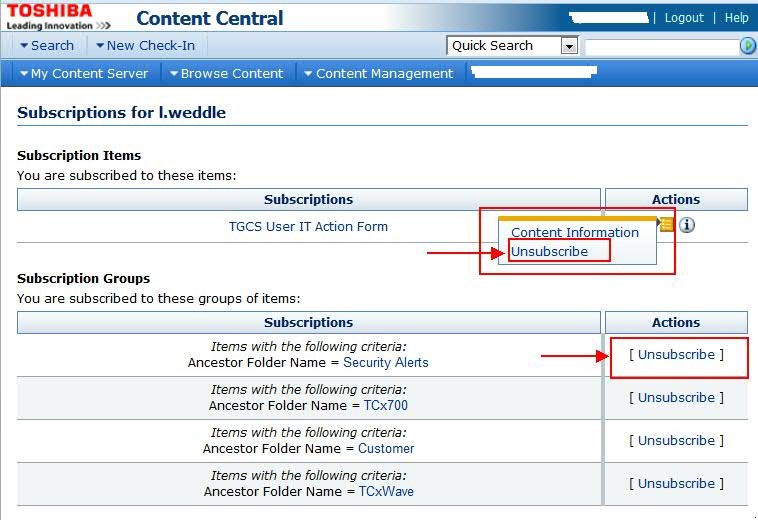Navigate to Content Central or link directly to a folder:
Publications
Select the Action Icon ![]() next to the folder name.
next to the folder name.
Select Subscribe.
Tip: Users can navigate into subfolders and subscribe to subfolders within the hierarchy. Announcements and alerts are categorized into folders by products.
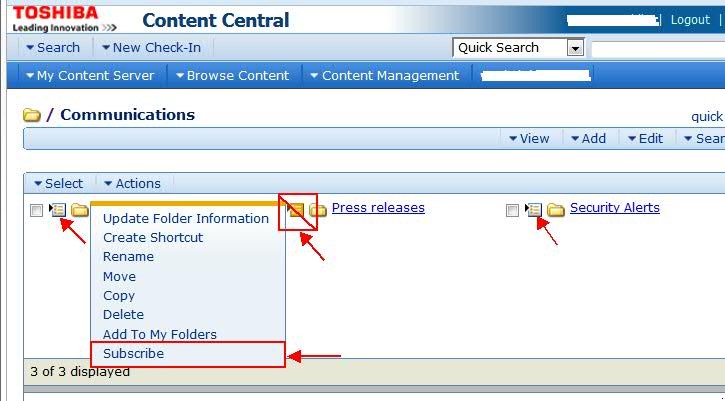
Unsubscribe
Navigate to Content Central or Share Files.
Click on My Content Server
Click on My Subscriptions
Unsubscribe from content or folders.