Authors:
Vinod Wankhede
Abstract:
This solution provides a systematic method to update existing purchased transactions. This method will allow customers to add more items to the completed transaction and get payment approval to the new balance due amount from the bank for the original transaction.
Background:
In the store, the customer completes the purchase of merchandise with card payment, and then the customer recalls some of the items available in the store they had forgotten to purchase. The customer will not be motivated to purchase recalled additional items as the customer has to get into checkout queue again to make payment for the recalled items, and it will be a new transaction for the recalled additional items. Current methods do not allow customers to change the payment amount once the transaction is passed Hold state at the bank.
Description:
Using the following method, customers can modify the already completed transaction payment amount.
- Customer completes purchase of merchandise in the store and get POS receipt. For example, purchase amount $50 is approved from Bank.
- Customer purchase transaction record is stored in store server.
- Bank or Card Authorizer charges transaction amount ( Example $50 )
- The customer recalls the items available in the store.
- Customer opens mobile app to opens the above completed transaction.
- Customer adds more items to above completed transaction.
- App shows new transaction balance as $55. Adding new items to the existing transaction could change the original transaction balance because of coupons attached with new items or in-store discounts after new items.
- The bank is still in the processing state for the original transaction. There is still a window to change the payment amount as the original payment is not in complete state at the bank.
- The Bank payment processor will introduce an API(Application Interface) call to update the payment using the original transaction details. This new API is disclosed to all retailers who want to make benefit of it.
- Customer taps payment button in the app to sends payment update authorization request using already completed transaction’s details ( Auth#, Ref#, Card’s middle 4 digits and amount($55)) using newly introduced API call to Bank or Card authorizer.
- Bank or Card Authorizer approves the $55 amount and updates the existing transaction amount with new amount ( $55 ) and sends approval response to the app customer is using.
- The app sends the updated transaction record to Transaction Record updater service.
- App updates the completed transaction with this updated transaction details in the store server.
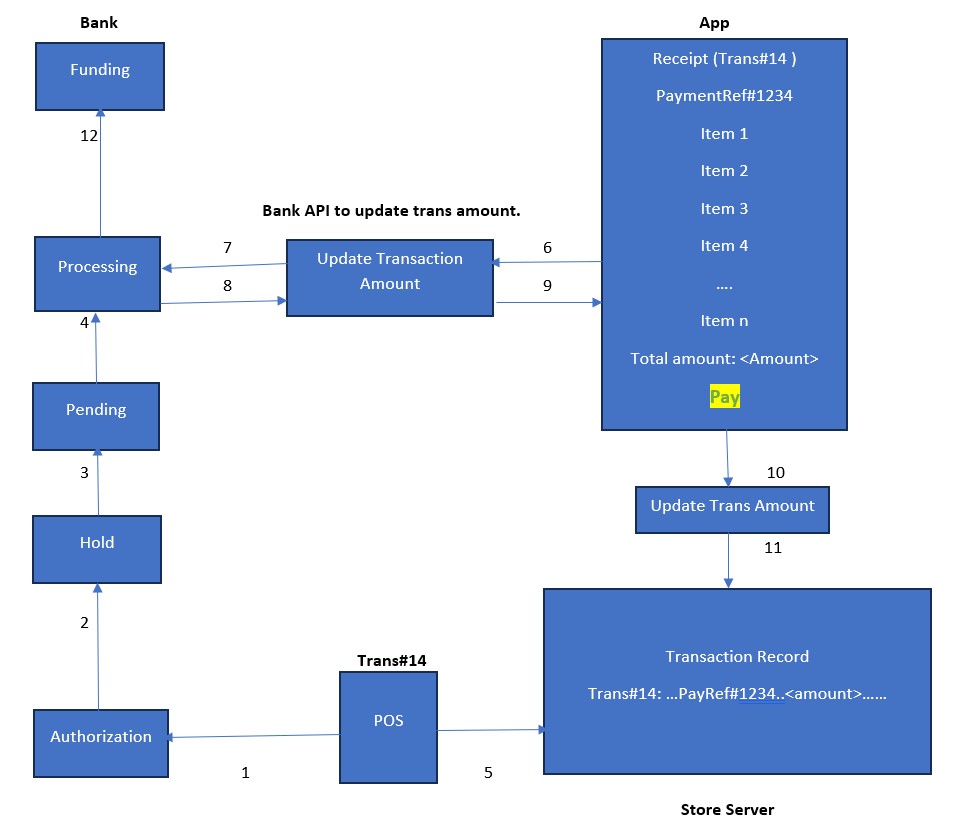
Above diagram steps are explained below:
- The POS application sends payment authorization.
- The bank approves the payment without holding the transaction.
- The bank promotes the transaction to the Pending state for validation or verification.
- The bank promotes the transaction to processing state for pre-final funding.
- The POS application records the transaction in the store server.
- Customer recalls items and opens above completed transaction using app to add more items to completed transaction ( Example trans#14 )
- Customer presses pay button on app to send updated payment amount to bank using Bank provided API call.
- Bank updates completed transaction amount with updated transaction amount in the app, and send approval to App.
- App receives transaction amount update approval response.
- App sends transaction record update in the store server.
- Store server updates the already completed transaction record with new transaction amount.
- The bank finalizes the transaction and promotes the transaction for Funding to Merchant.
Claims:
Method to change the payment amount of an already completed payment transaction.
Enabling Technology:
- Retail store POS application
- Bank payment processing structure changes.
Supporting Art:
https://www.amazon.com/gp/help/customer/display.html?nodeId=G4UTCUKAQHK57KKX
https://www.remodelormove.com/can-i-add-items-to-my-instacart-order-after-checkout/
TGCS Reference 4031









