Authors:
Cheng Hwee Chua, Danny Leow, Guek Wu Neo
Abstract:
This solution provides a way to automate the deployment of cameras in a new store and the
subsequent redeployment of these cameras when the store changes the internal layouts for the
shelves, carts, etc.
Background:
Frictionless shopping is getting popular and requires AI cameras to be strategically located to
monitor the shelves and shoppers. Cables need to be installed to power up and connect these
cameras to the store’s network. This makes it difficult to re-deploy the cameras whenever the
store layout changes as it involves a lot of manual work to relocate the cameras which in turn
requires the cables to be dropped to the new locations where the cameras need to be installed.
This disclosure provides a way to automate the deployment of cameras in a new store and the
subsequent redeployment of these cameras when the store changes the internal layouts for the
shelves, carts, etc.
Description:
Figure 1 illustrates the FOV(Field of View) when the camera is pointing at a certain direction.
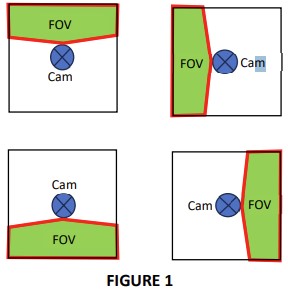
As the camera can be docked at any angle, it can essentially monitor any item within an area
that it is centered at. Figure 2 illustrates the FOV that the camera can essentially cover if it
rotates through 360 degrees.
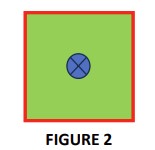
The FOV can actually cover more than the square area, but we have cropped it down to a
square area to represent the optimal FOV that the camera can cover. So, duplicating this FOV
horizontally or vertically across the entire store, we have a matrix of squares representing the
FOV covered by all the cameras. Figure 3 illustrates an example of installing the docking
stations horizontally across the store.

Although the above matrix covers the entire area of interest, it is optimal to have at least 2
cameras covering each item under monitoring. This can be achieved by adding another
docking station at the center of every 4 adjacent docking stations as illustrated by the blue
Binti docking stations in Figure 4.
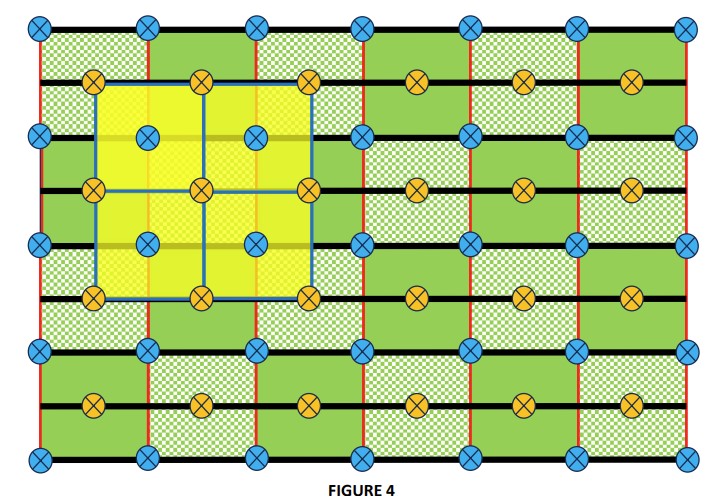
It is possible that a particular docking station needs to support 2 or more cameras which point
at different angles. This can be circumvented by designing the cameras such that each camera
allows another camera to be stacked above it and provides the required routing to connect it
to the docking station as well.
Depending on the store’s shelf layout, not all docking stations need to have a camera. Each
time the store layout is changed, all that is needed is to move the cameras from one docking
station to another. No relaying of cables is required.
Usages:
To automate docking the cameras to the required docking stations, the cameras can be
designed such that a drone can pick it up, fly to the destination docking station and dock it at
the required angle, then release the camera. This can be achieved through the development of
a software solution. The solution will include:
1. A drone with a camera that communicates through WiFi.
2. The drone will fly through and map the entire store, taking snapshots of the objects of
interest and then send them and their location information to the processing server, or
FIGURE 4
it can use and process this information within itself if the drone or camera has built-in
AI capability. The objects of interest should have some distinctive features, eg.
Shelves can have their tops painted in a certain pattern or color so that the processing
software could identify them.
3. The software computes each object’s dimension and location and plot it against the
matrix of docking stations.
4. The software then computes the optimal camera location for each object of interest.
5. The software triggers a drone to pick up and dock a camera to the required docking
station and repeat until all cameras have been docked at the required docking stations.
The software then triggers the drone to return to its home position to await the next
task.
Enabling Technology:
- Drone control technology
TGCS Reference 4754









